A full membership provides access to the full library catalogue, both onsite and online. Once you have completed the registration form, you will need to bring to the library:
- Photo ID or ID showing your name and signature, such as valid driver’s licence, passport, student ID or community card.
- A document confirming your name and current address, such as a bank statement, rates notice, tenancy agreement or bill.
The library staff will complete the registration and issue you with your library card.